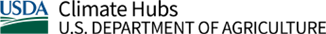NJ Forest Adapt provides a GIS mapping tool to learn more about forest dieback along the Mid-Atlantic and southern New England coast.
Release Notes
How to Access Coastal Forest Dieback Layers:
- Visit: https://njforestadapt.rutgers.edu/#/splash
- Select Start Collecting Maps
- On the Select a Data Theme page, scroll down and select Other Risks, which will redirect to a new page.
- On the left side of the map users will see 6 possible Other Risks to toggle. The last two options are layers for Forest Dieback: Forest Dieback - Upland Forest Conversion or Palustrine Woody Wetlands Conversion. Press the (i) to the right of the toggle button for further description of the map layer and where to obtain additional data.
- Users can also select a New Jersey County and Municipality using Please Select a Location. The map will zoom in to the desired location. When selecting a location, users can then select Municipal Forestry Snapshot and-or Forestry Climate Risk below the initial drop-down lists for detailed reports on this locale.
- The Legend for each ‘Other Risks Map’ layer can be found in the top right corner of the map. Conversion at 1' means that area of forest is predicted to convert to salt/brackish marsh, tidal flat, or open water at 1 foot of sea level rise.