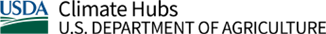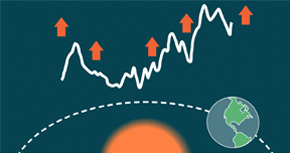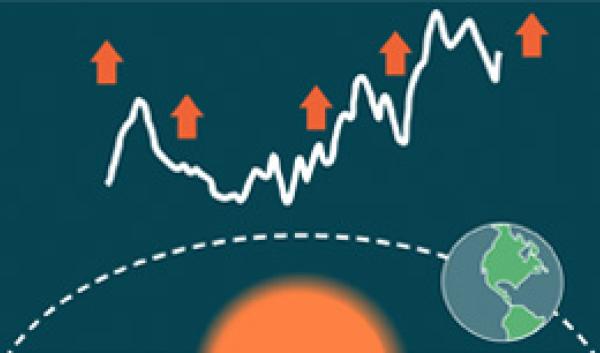These comprehensive education modules were created using curriculum developed by the Forest Service Climate Change Advisor’s Office, Climate Change Education and Training Team. They give an in-depth introduction to basic climate change science, the effects of climate change on forest and grassland ecosystems, and how we can respond to climate change with management.
CLIMATE CHANGE SCIENCE AND MODELING
Learn about the climate system, greenhouse gases, climate models, current climate impacts, and future projections.
CLIMATE CHANGE EFFECTS ON FORESTS AND GRASSLANDS
Explore current and projected climate effects on water resources, vegetation, wildlife, and disturbances for forest and grassland ecosystems.
Review the adaptation options, resistance, resilience, and transition, and learn how to incorporate them into natural resource planning.
Background on Forest Service Climate Change Learning Modules
These modules are based on the best available science and have many interactive features, allowing users to take control of their learning experience. There are also opportunities to choose to explore detailed information. Each module has an activity at the end that will let users demonstrate their knowledge, and a certificate will be generated upon completion.
These education modules can be used to satisfy the Forest Service Climate Change Performance Scorecard Element One requirement for all-employee education. To learn more about the Climate Change Performance Scorecard, click here. The modules are based on the "Responding to a Changing Climate and its Effects on Forests and Grasslands" curriculum developed by the Forest Service Climate Change Advisor’s Office, Climate Change Education and Training Team.
How to Use the Modules
Here is some important information before beginning the modules:
- The modules progress through a series of Next buttons. These buttons do not appear until after the animation and narration is completed for the section.
- Navigation is enabled through the Table of Contents on the left-hand side of the screen. However, the Table of Contents only makes it possible to revisit previously viewed slides, not skip forward to new, unseen, material. Viewed slides are indicated by checkmarks.
- Clicking on links within the modules will open up a new tab or window.
- If you are unable to finish a module in one session and need to exit during runtime, then the module does bookmark your place. This makes it possible for you to resume the module in the same section, but only if you restart it on your original viewing device. The module bookmarks your place without using cookies or saving any Personally Identifiable Information (PII).
- If you would like to see a text version of the narration, then click on the Closed Caption (CC) button on the module playbar.
- The modules generate a personalized certificate upon completion of the activity. This certificate can be printed by clicking on the Print button on the module playbar.