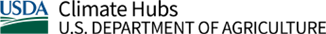The visualization tool provides an online map-based interface for USA National Phenology Network data observations collected across the United States. Users can explore recent trends for species seasonal changes or phenophases (e.g., flowering, hatching), as they relate to climate variables or to one another.
Inputs
Select data of interest: filter data by year, species, and/or partner group that collected the observations.
Select geographic area or layer of interest (optional)
Outputs
Restrictions and Limitations
Filtering and plotting data requires the user to make very specific species selections; it is not necessarily easy to browse the Visualization Tool for general patterns and trends within a specific area.
Once a user is ready to plot data for a species, it is not clear how many records exist for each species phenophase – for example, how many records were collected for ‘hatching’ vs. ‘live adults’. If a phenophase without many records is selected, the resulting graphs can be confusing or appear blank.
Please interpret results with caution. Since users can plot multiple variables against one another, it is possible to generate a graph that has a good fit line, but is not displaying a meaningful relationship.